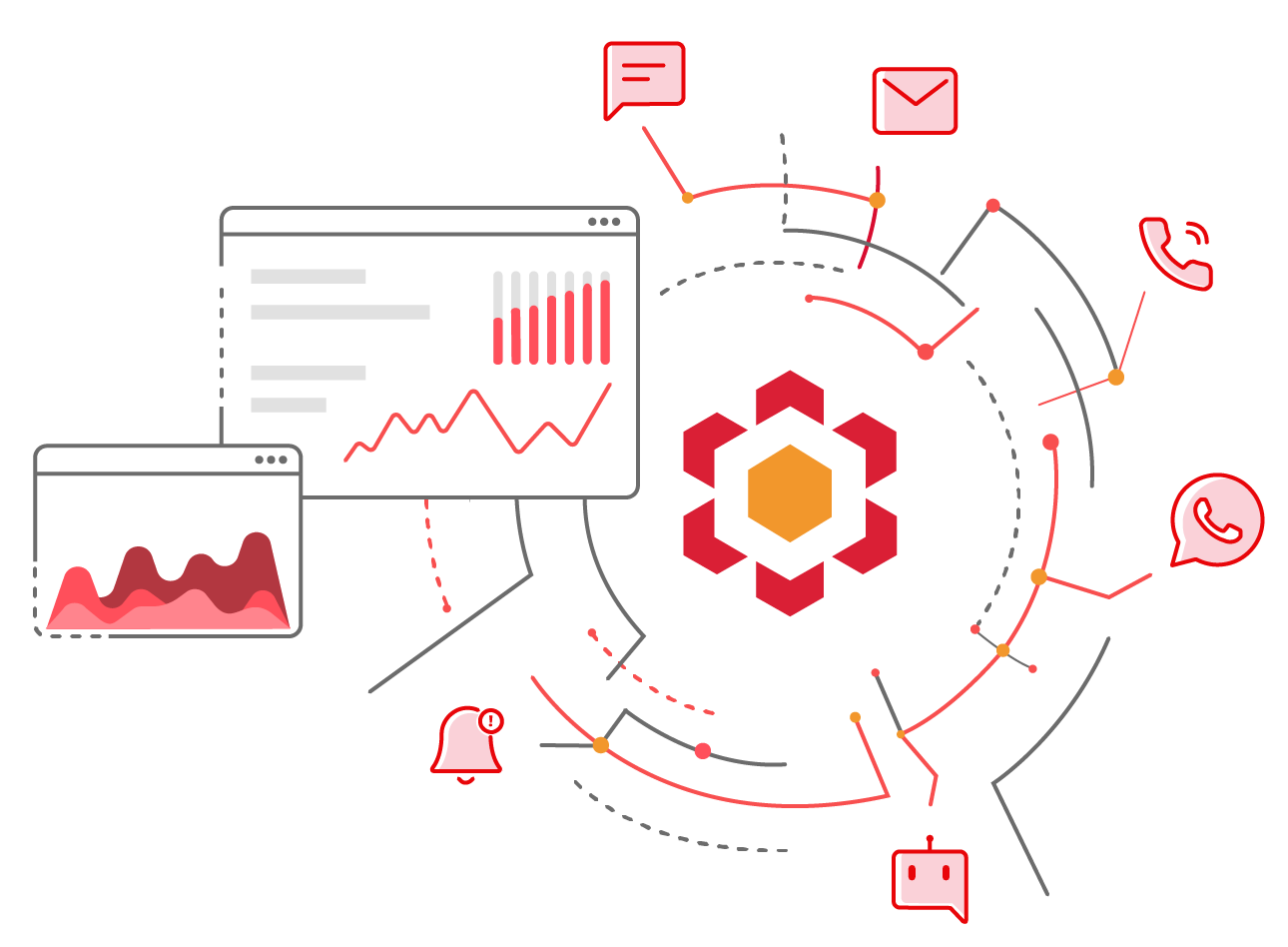Being available on WhatsApp helps you create instant connections with your customers through interactive features and rich messaging. WhatsApp green tick is like a feather in the cap for businesses already on the platform since it improves brand perception. Let’s explore what an official WhatsApp Business Account is and the steps involved in getting a green checkmark for your business.
What is a WhatsApp Official Business Account?
There are two types of WhatsApp Business Accounts. All accounts using the WhatsApp Business Platform or the WhatsApp Business App are called WhatsApp Business Accounts (WABA).
An official business account has a green tick in its profile and chat thread headers. Being a WhatsApp Official Business Account helps businesses establish themselves as reputed brands and prevents customers from falling prey to fake accounts.
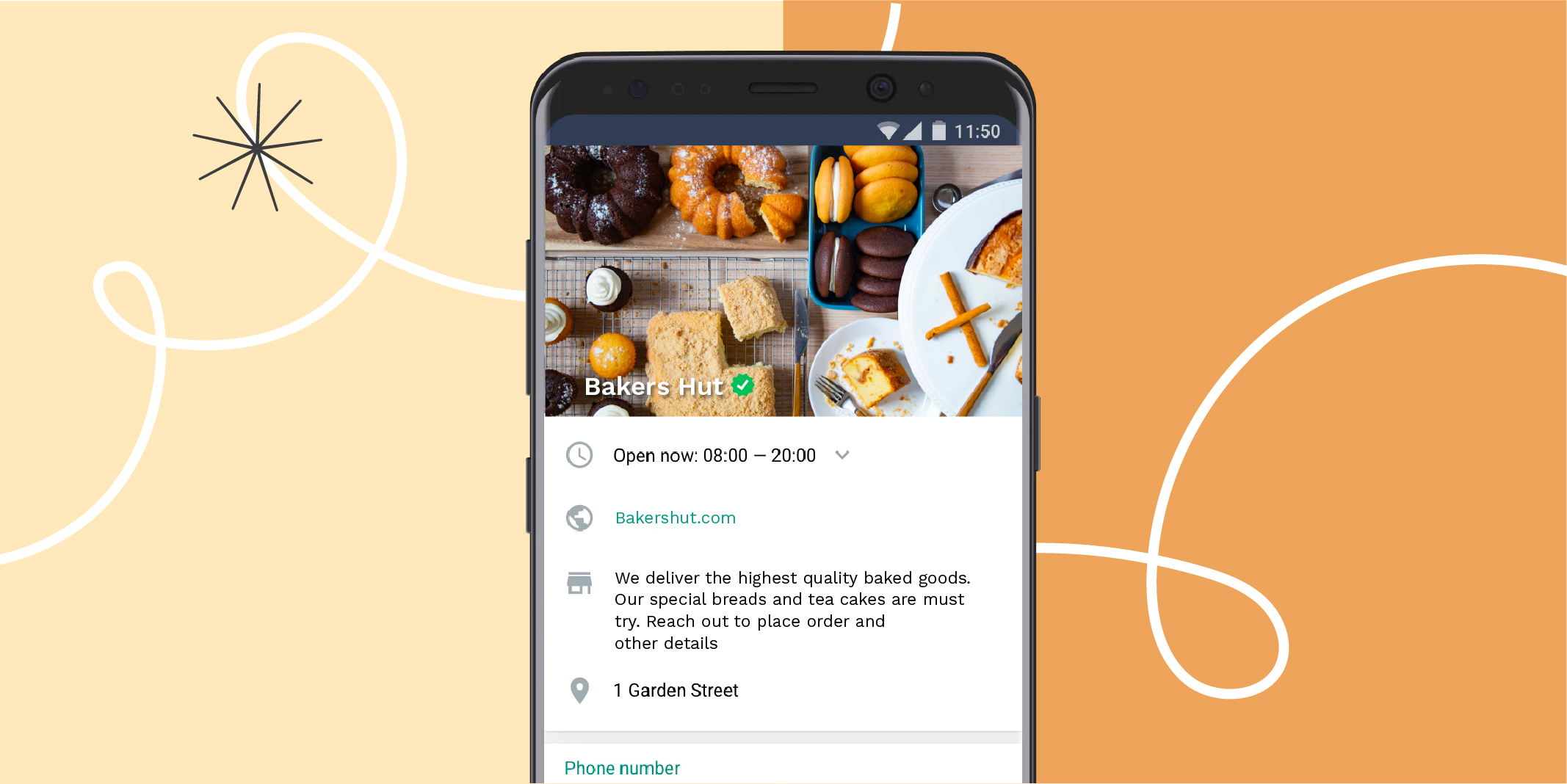
What is WhatsApp Green Tick?
WhatsApp green badge denotes a brand’s Official Business Account (OBA) status. A green checkmark next to the business’s name on WhatsApp signals to the customer that the account is authentic. In an age where spam messages are a major concern, it instills confidence in customers about your business’s reputation.
The green tick essentially signifies that your business is notable and adds credibility. Moreover, it can result in more engagement for your WhatsApp marketing campaign and fewer users blocking and reporting the account.
EBOOK
Multichannel Strategies for Growing eCommerce Brands
Learn how E-Commerce brands can effectively implement multiple platforms to propel growth, foster customer loyalty, and streamline their processes.
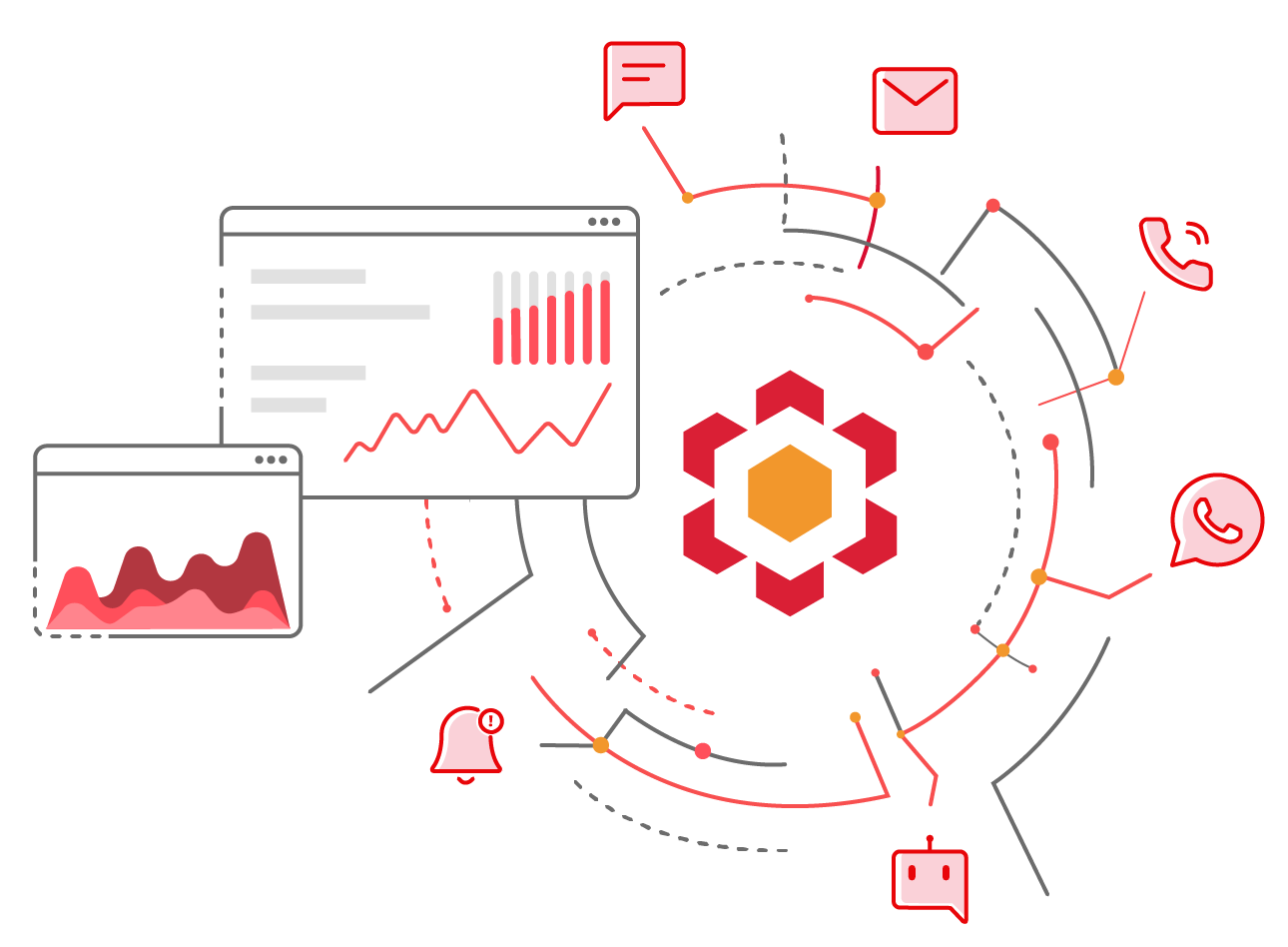
How to Get Green Tick on WhatsApp?
Meta provides Official Business Account status only to WhatsApp Business Platform users. Business App cannot get a green tick. Get WhatsApp Business Platform with a reputed Business Solution Provider like Kaleyra to get end-to-end expert guidance on improving your brand’s engagement through targeted messaging.
You can apply for a green tick via the WhatsApp Business Manager, or you can take the help of a BSP. If you are using Meta Business Manager, here are the steps to follow:
- Go to WhatsApp Manager and click on the phone number you want to request a green badge for in the Overview Section
- Enable two-factor verification for the phone number if it is not set up already
- Click on the ‘Submit Request’ Button and provide all the required information
Before applying, make sure you satisfy the criteria to get a green badge and become a WhatsApp Official Business Account (OBA). Adhering to WhatsApp’s commerce and business policies is mandatory for all accounts. Besides that, here are the pre-requisites –
1. The Business Must be Notable:
Achieving notability means that the business is a well-established and frequently searched entity. It’s important to emphasize that this cannot be misconstrued as an endorsement of the business’s authenticity or integrity.
On the contrary, notability signals the business’s digital footprint in news articles and magazines. Meta determines a business’s notability by reviewing articles published in leading news outlets with considerable readership. Paid and promotional content are not taken into consideration during the review process.
In case you change the display name after getting OBA status, WhatsApp will re-evaluate the new name for compliance and notability. This is because the OBA status is given at the display name and phone number level.
You can provide up to 5 supporting links from eminent publications to illustrate your business’s notability. For example, articles in prestigious publications such as the Wall Street Journal, Reuters, and Wikipedia will serve as evidence for your prominence in the industry.
2. The Account Must Have 2FA Set Up
Enabling 2-step verification adds an additional layer of security to your WhatsApp Business API account and is mandatory to request a green tick. You must register your phone number on WhatsApp with a unique six-digit PIN parameter. In case you forget or misplace your PIN, turn off two-step verification and enable it again with a new PIN of your choice.
3. The Account Must be Verified: How to Apply for WhatsApp Business Verification?
Business verification is not mandatory for all businesses. Meta may request verification to help confirm the legitimacy of the business using the account
Go to the Business Manager’s Security Centre and enter the following details to start verification –
Legal business name (should be same as that of your legal business entity)
Address
Phone number
HTTPS compliant website
Provide supporting documents, if needed, such as a business license to confirm your business’s details. A confirmation code will be sent to your email, phone, text message, and WhatsApp. You can also do a Domain verification by following the steps here. After the submission, you can receive a notification of your verification status in anywhere from 10 minutes to 14 working days.
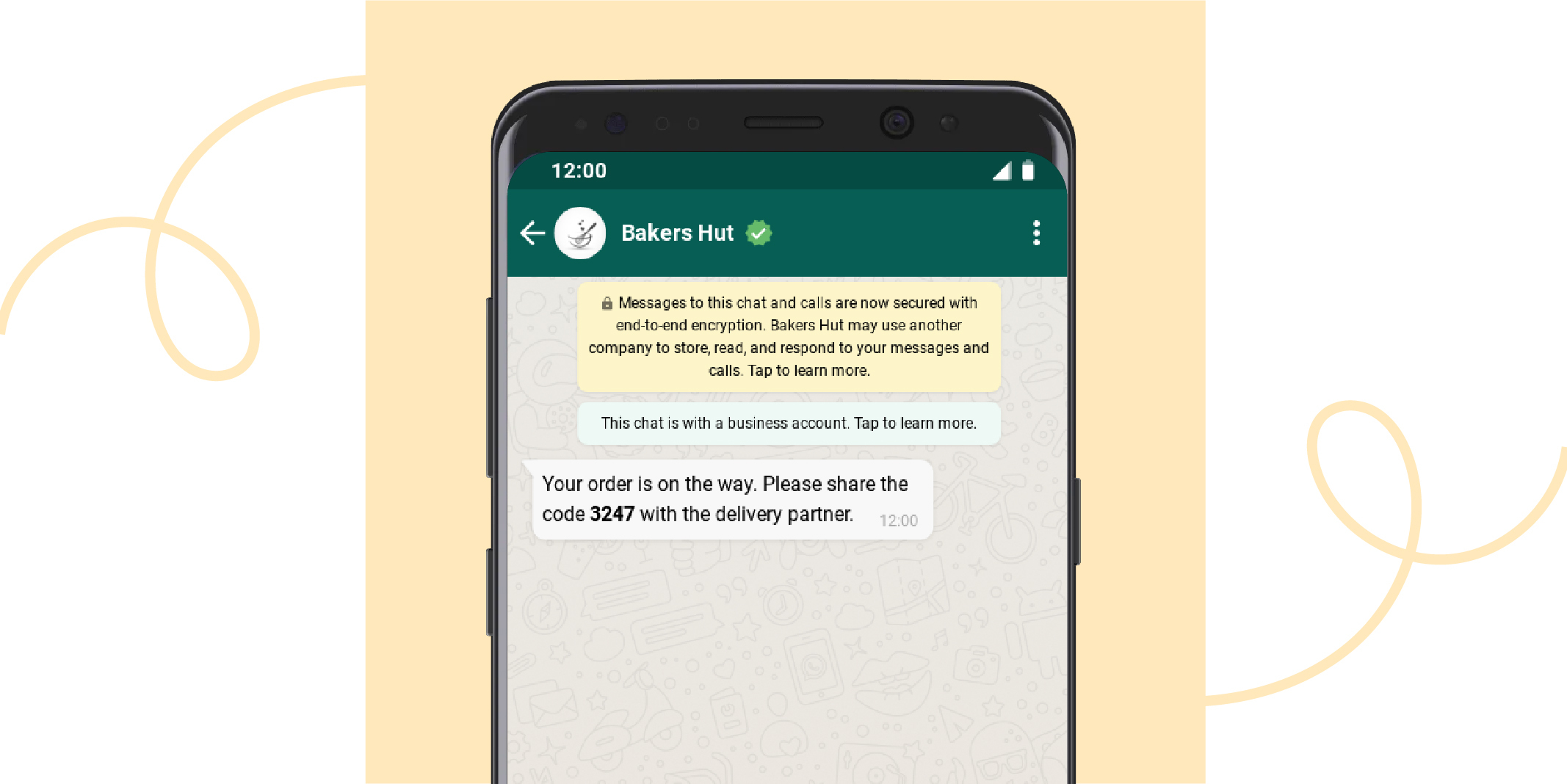
CUSTOMER SUCCESS STORY
Kaleyra Helps Isansys Save Lives
Explore how Isansys, a leading digital healthcare company uses Kaleyra’s WhatsApp API solution to improve patient experiences.
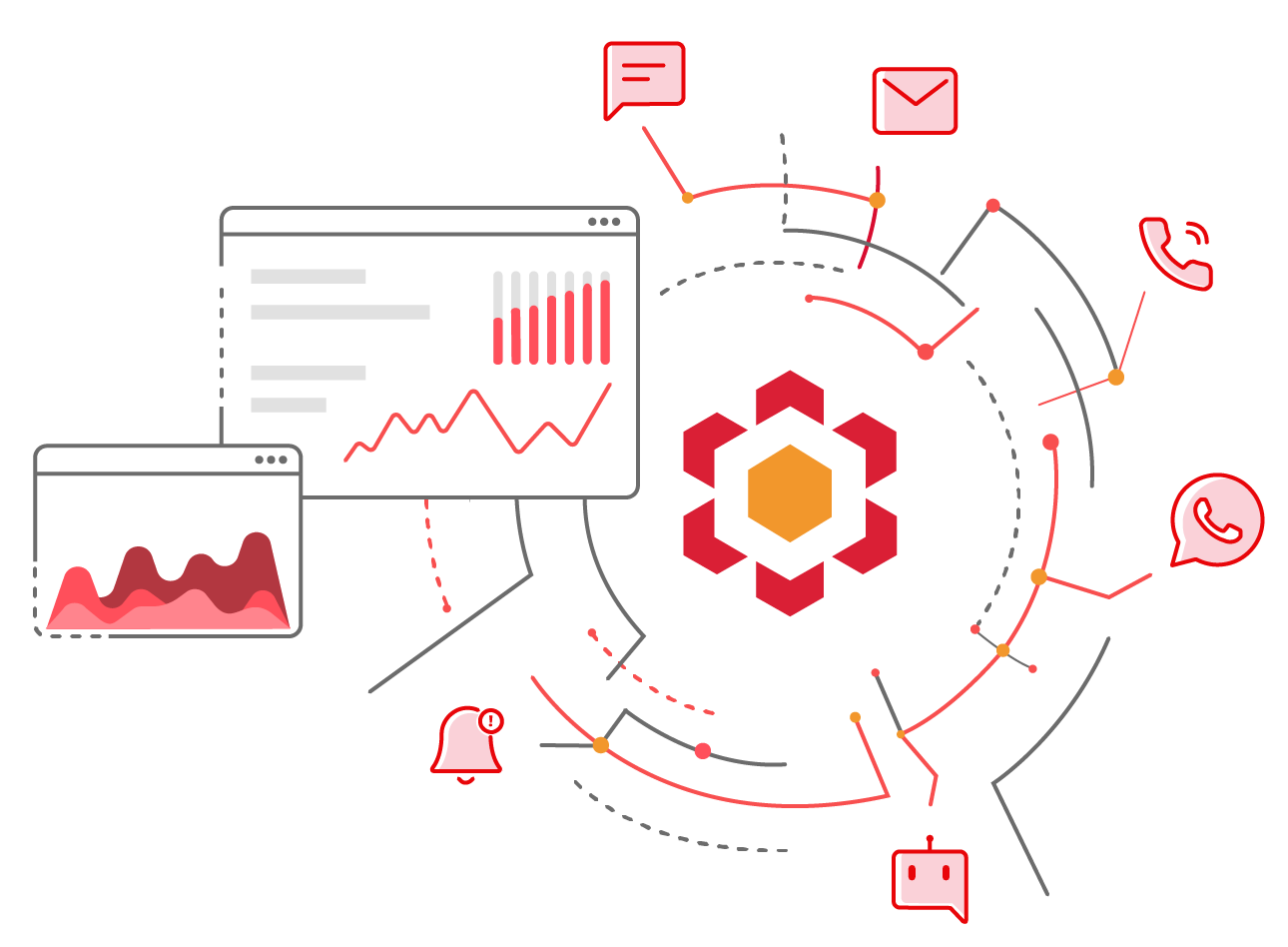
What to do If the Application Gets Rejected?
In case your request is rejected, you can reapply after 30 days. In the meantime, you can work on improving your business’s prominence. You can boost your media presence through organic articles that showcase your brand.
Engage Customers at Scale with WhatsApp Business Platform
While having a WhatsApp green tick is excellent for your brand, not having one does not impact your campaigns. If you are looking to take advantage of WhatsApp business features and benefits such as automation, interactive messages, and integration with other tools, Kaleyra can help. Contact our messaging experts to learn how you can step up your customer engagement with Kaleyra and WhatsApp.
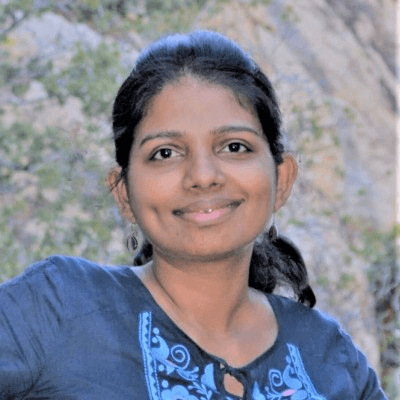
Kalaivani Narayanan
Content Specialist
Supercharge Your Communication!
Get in touch with our experts who strive hard to bring the very best in cloud communications technology to you.