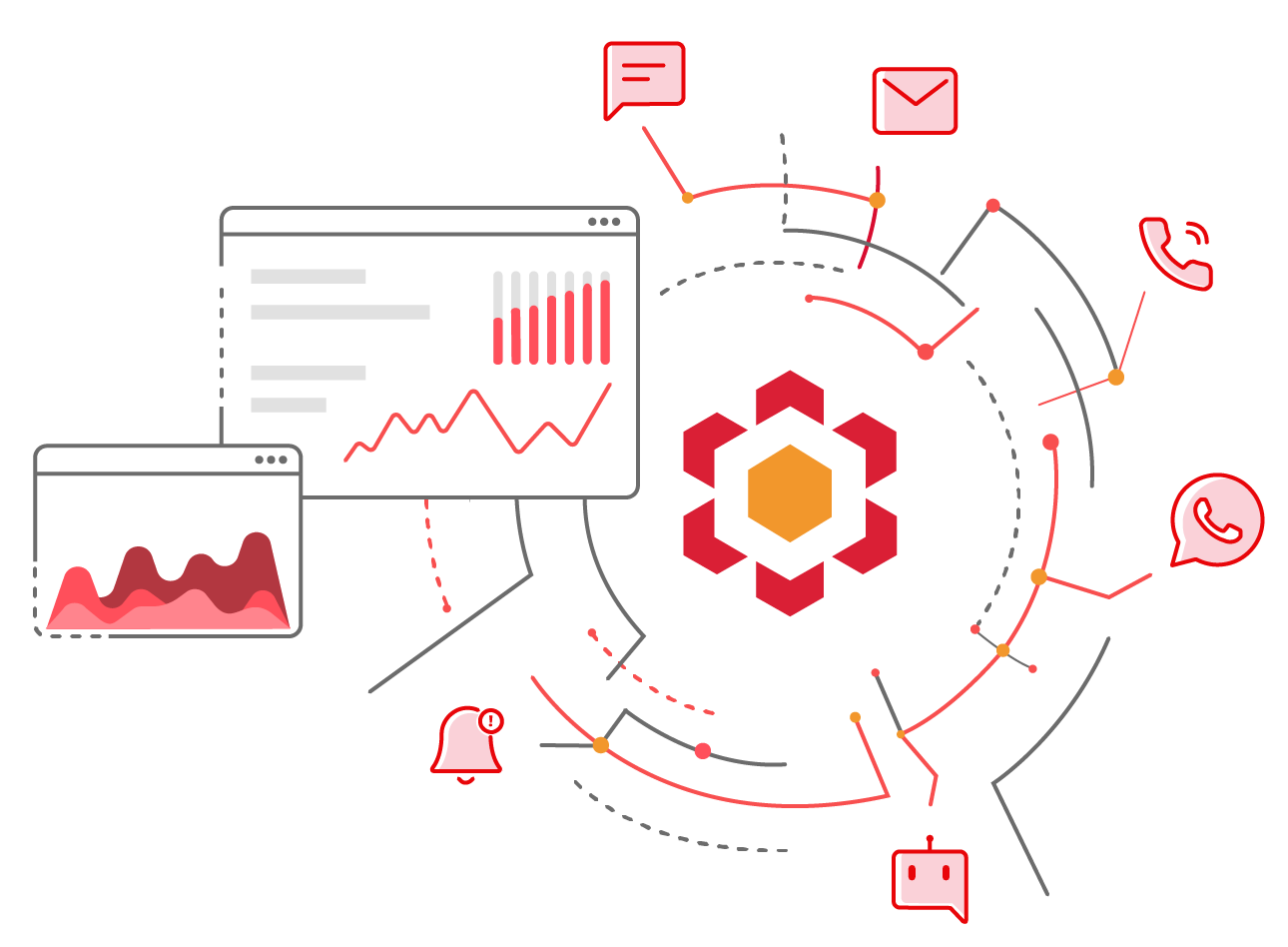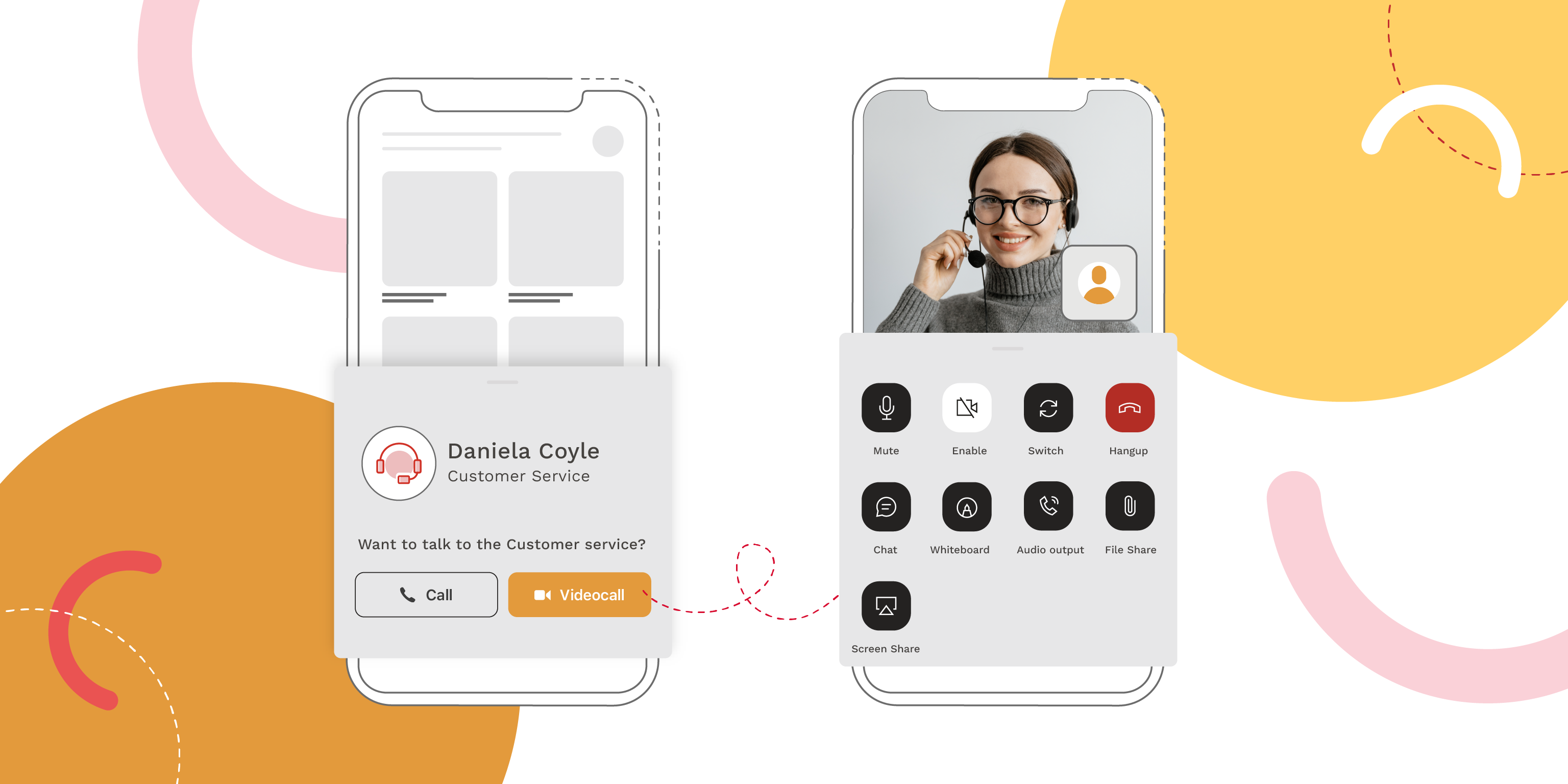Mobile apps have become an indispensable part of our daily lives in today’s fast-paced world. From social media platforms to e-commerce portals, we rely on mobile apps for a wide range of activities. In-app calling allows users to make calls without leaving the app, providing a seamless user experience.
Implementing in-app calling in your mobile app can be a game-changer for both users and businesses. For users, it provides convenience and saves time by eliminating the need to switch between apps while making calls. For businesses, it can improve customer engagement and satisfaction by providing a more seamless and integrated experience. In addition, in-app calling can also help businesses reduce costs by eliminating the need for third-party calling services.
However, implementing in-app calling in your mobile app can be a complex process. It requires careful planning and execution to ensure that the feature is implemented correctly and provides a seamless user experience. This blog post will bring out the best practices for implementing in-app calling in your mobile app, covering everything from choosing the right technology to designing the user interface.
Understanding In-App Calling
In-app calling is a feature that allows users to make voice and video calls directly from within a mobile app. It is a convenient and seamless way for users to communicate with each other without having to leave the app. In-app calling has become increasingly popular in recent years, especially with the rise of messaging apps and social media platforms.
In this process, the calling works by using the internet to transmit voice and video data between the users. This is different from traditional phone calls, which use a cellular network to transmit data.
VoIP (Voice over Internet Protocol) technology is used to send and receive audio and video data over the Internet.
Compared to traditional phone calls, in-app calling has several advantages.
- It is often free or much cheaper than traditional phone calls. This is because in-app calling uses data instead of voice minutes, and data plans are often much cheaper than voice plans.
- This technology is often more convenient and seamless than traditional phone calls. Users can make calls without having to leave the app, and they can easily switch between messaging and calling within the same app.
- In-app calling often offers additional features, such as group calling, screen sharing, and call recording.
Best Practices for Implementing In-App Calling
Implementing in-app calling in your mobile app can be a great way to enhance user engagement and provide a seamless communication experience. However, to ensure that the in-app calling feature is implemented successfully, there are some best practices that businesses should follow.
Choosing the Right In-App Calling Solution
When it comes to implementing in-app calling in your mobile app, choosing the right solution is crucial. With so many options available in the market, it can be challenging to evaluate and select the most appropriate one for your app’s requirements.
One of the first factors to consider is the reliability of the solution. It’s essential to choose a solution that can ensure consistent and high-quality calling performance, even under challenging network conditions. Look for solutions that offer features such as call quality monitoring, network optimization, and adaptive bitrate streaming.
Another critical factor is scalability. As your app grows and attracts more users, you’ll need a solution that can accommodate the increasing demand for calling services. Make sure to choose a solution that can scale up or down based on your app’s needs without compromising on performance or quality.
The cost is also an essential consideration. In-app calling solutions can vary significantly in terms of pricing models, with some offering pay-as-you-go options and others requiring upfront payments or subscription fees. Evaluate the pricing models of different solutions and choose one that aligns with your budget and business model.
Other factors to consider include the ease of integration with your app, the level of customization and branding options available, and the support and documentation provided by the solution provider.
By taking the time to assess your app’s requirements and compare different solutions, you can choose the one that best fits your needs and delivers a seamless and high-quality calling experience to your users.
Ensuring User Privacy and Security
With the increasing amount of sensitive information being shared through mobile devices, safeguarding user data during in-app calling has become more important than ever.
To ensure user privacy and security, it is recommended to use encryption and secure protocols to protect user information. Encryption can prevent unauthorized access to user data by scrambling the information in a way that can only be deciphered with a specific key. Secure protocols, such as Transport Layer Security (TLS), can also provide an additional layer of protection by encrypting data in transit.
In addition to encryption and secure protocols, compliance with privacy regulations such as GDPR and CCPA is also essential. These regulations provide guidelines for the collection, use, and storage of personal data, including during in-app calling. Failure to comply with these regulations can result in significant legal and financial consequences for your business.
By prioritizing user privacy and security during in-app calling, you can build trust with your users and protect their sensitive information.
Optimizing Call Quality and Performance
Implementing in-app calling in your mobile app is a great way to improve user engagement and satisfaction. However, call quality and performance are critical factors that can make or break the user experience. Here are some best practices for optimizing call quality and performance in your mobile app.
Techniques for Enhancing Call Quality
To ensure high-quality calls, it is important to implement techniques such as echo cancellation and noise reduction. Echo cancellation helps to eliminate any echoes that may occur during the call, while noise reduction helps to reduce background noise and improve voice clarity.
Bandwidth Management
Bandwidth management is another important factor to consider when optimizing call quality and performance. You need to ensure that your app uses the optimal amount of bandwidth to deliver high-quality calls without compromising on performance. This can be achieved by implementing bandwidth management techniques such as adaptive bitrate streaming, which adjusts the quality of the call based on the available bandwidth.
Dealing with Network Issues and Fallback Options
Network issues such as poor connectivity or low signal strength can significantly impact call quality and performance. To mitigate these issues, it is important to implement fallback options such as switching to a regular phone call or using a different network. This ensures that users can still make calls even in areas with poor network coverage.
Designing a Seamless User Experience
When implementing in-app calling features into your mobile app, it’s essential to consider the user experience (UX) to ensure that it’s seamless and intuitive. Here are some key UI/UX considerations to keep in mind:
Placement and Accessibility of In-App Calling Features
The placement of in-app calling features should be easily accessible and intuitive for users. It’s essential to ensure that the calling button is visible and conveniently located, so users don’t have to spend time searching for it. Placing the calling button in a consistent location throughout the app can help users quickly locate it, making it easier for them to initiate calls.
Customization Options
Customization options are crucial to match the app’s branding and user preferences. It’s essential to provide users with the ability to customize the calling interface to match their preferences. This can include choosing different colors, fonts, and other visual elements to make the calling experience more personalized.
User Feedback
User feedback is critical to improving the in-app calling experience. It’s essential to provide users with the ability to provide feedback on the calling experience, including call quality, ease of use, and other factors. This feedback can help you identify areas for improvement and make necessary changes to improve the user experience.
Handling Call Errors and Exceptional Cases
Ensuring a positive user experience is crucial when implementing in-app calling as a feature for mobile apps. It is important to handle call errors to prevent any negative impact on the user’s satisfaction. Here are some best practices for handling call errors:
Graceful Handling of Failures, Dropped Calls, and Poor Connections
When a call fails, drops, or has poor connection quality, it’s important to handle these situations gracefully. Users should be informed of the issue and potential solutions. This can be achieved through error messages and notifications that clearly communicate the problem and provide guidance on how to resolve it.
Error Messages and Notifications
Error messages and notifications should be clear and concise, using plain language that users can easily understand. They should also provide actionable steps that users can take to resolve the issue. For example, if a call fails due to poor connection quality, the error message could suggest moving to a location with better signal or switching to a Wi-Fi network.
Call Recovery Mechanisms and Retry Strategies
In some cases, it may be possible to recover from a call failure or dropped call. Implementing call recovery mechanisms and retry strategies can help ensure that users are able to successfully complete their calls. For example, the app could automatically attempt to reconnect the call or provide a button that allows users to manually retry the call.
Testing and Monitoring
Thorough testing and monitoring are crucial stages in the implementation of in-app calling within your mobile app. By conducting comprehensive testing during development and after deployment, you can ensure a seamless and reliable calling experience for your users.
Here are some key strategies to consider for testing and monitoring in-app calling:
Testing Call Functionality: It is essential to test the core functionality of your in-app calling feature to ensure it works as intended. Test various scenarios, such as making and receiving calls, call initiation and termination, mute and speaker options, and any additional features specific to your app.
Performance Testing: Evaluate the performance of your in-app calling feature under different network conditions and loads. Test its responsiveness, call quality, and any latency issues that may affect the user experience. Consider load testing to assess its scalability and the maximum number of concurrent calls it can handle.
Compatibility Testing: Verify that your in-app calling feature functions seamlessly across different devices, operating systems, and versions. Test it on various mobile platforms, such as iOS and Android, to ensure compatibility and consistent performance across devices.
Implement Analytics and Monitoring Tools: Integrate analytics and monitoring tools into your app to track and measure the performance of your in-app calling feature. Utilize these tools to collect data on call quality metrics, such as call duration, dropped calls, network latency, and user feedback. This information will enable you to identify and resolve any issues promptly.
User Feedback: Encourage users to provide feedback on their in-app calling experience. Consider implementing a feedback mechanism within your app, such as ratings, reviews, or user surveys. This feedback can be invaluable for identifying areas of improvement and enhancing the overall user satisfaction with the calling feature.
Handling International Calling and Localization
When implementing in-app calling functionality in your mobile app, it is crucial to carefully consider how users in different countries will utilize this feature.
Here are some key considerations to support international calling in your app:
Dialing Codes: Different countries have unique dialing codes, which can pose a challenge for users who are unfamiliar with the specific code for the country they wish to call. To address this, you can implement solutions such as automatically detecting the user’s location and pre-filling the dialing code for them. Alternatively, you can provide a user-friendly drop-down menu that offers a comprehensive list of countries along with their corresponding dialing codes.
Language Options: When offering in-app calling across multiple countries, it is essential to provide language options that cater to the diverse user base. This entails incorporating language selection menus or automatically detecting the user’s language based on their device settings. By offering language options for the user interface and any automated prompts, you can enhance the accessibility and usability of your in-app calling feature.
Localization: Alongside language options, it is crucial to localize any textual content or graphics related to in-app calling. This includes button labels, error messages, and instructional text. By localizing these elements, you ensure that users in different countries can easily comprehend and navigate the in-app calling feature, enhancing their overall experience.
Legal Considerations: It is vital to be aware of and comply with any legal requirements associated with offering in-app calling in different countries. Some jurisdictions may necessitate obtaining specific licenses or permits before providing calling services.
It is essential to conduct thorough research and ensure compliance with all relevant regulations to avoid any legal complications. By proactively addressing legal considerations, you can ensure a smooth and compliant launch of your in-app calling feature.
Conclusion
Implementing in-app calling functionality in your mobile app can greatly enhance the user experience and provide numerous benefits for both users and businesses. By following the best practices outlined in this blog post, you can ensure a seamless and reliable in-app calling experience for your app users.
It is important to note that in-app calling is not just a trend, but a feature that is becoming increasingly popular and necessary in the mobile app industry. As technology continues to advance, users are looking for more convenient and seamless ways to communicate with others, and in-app calling provides just that. By staying up-to-date with the latest trends and best practices, your business can ensure that your mobile apps remain competitive and provide users with the best possible experience.

Harish Thyagarajan
Content Marketer
Supercharge Your Communication!
Get in touch with our experts who strive hard to bring the very best in cloud communications technology to you.