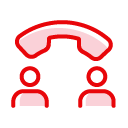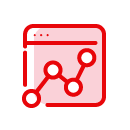Scalable Voice API
Programmable Voice on the Cloud
Provide automated customer support over interactive voice recognition, or route them to the appropriate agent or salesperson with click-to-call.
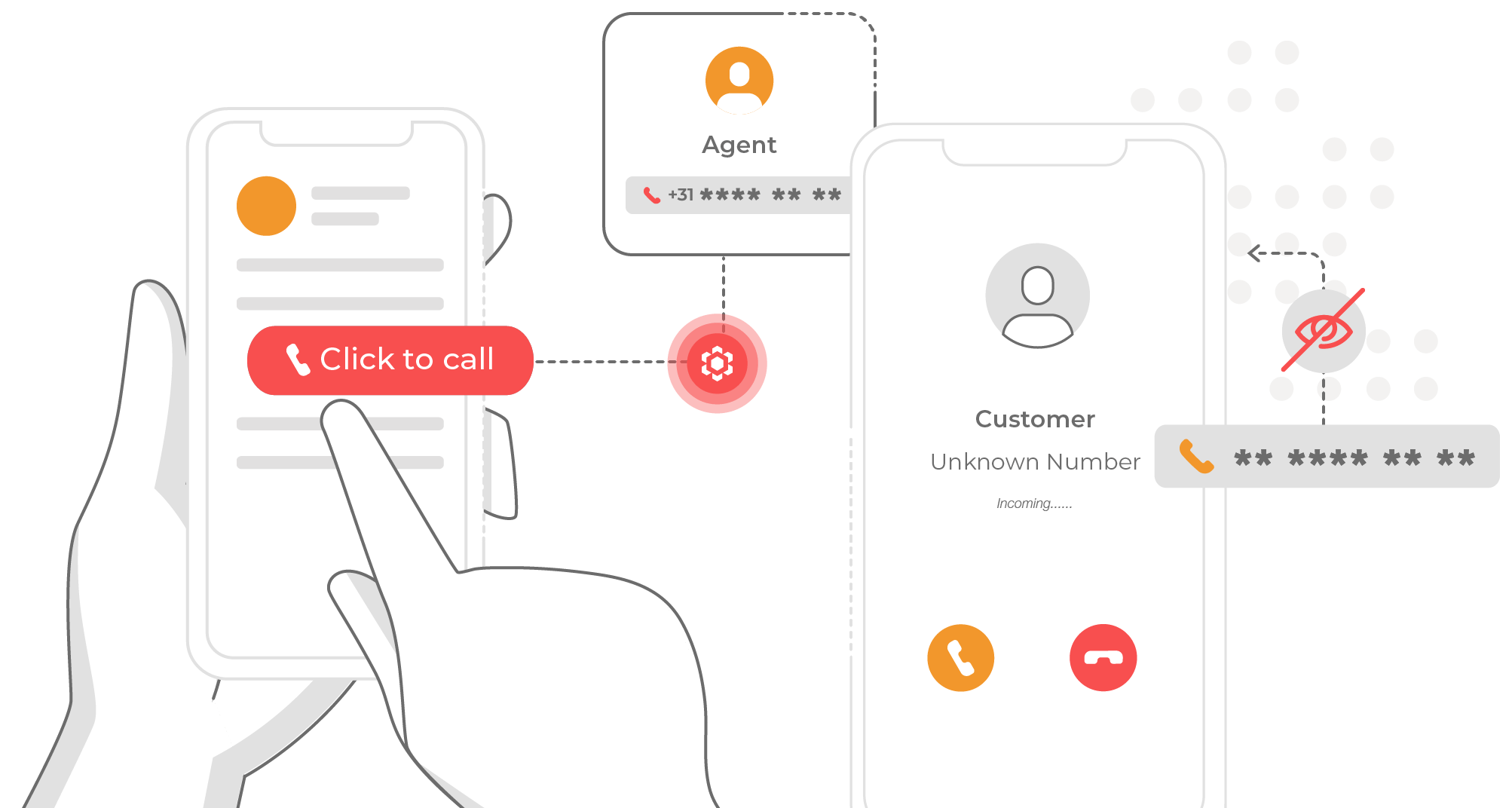
Realize the power of voice communications

Personal Touch
Be there for your customers when they need you. Give your customer care the voice it deserves, literally.

Simple Setup
Launch IVR support and voice campaigns in just a few simple steps with our simple, intuitive flow builder.
Voice communication that’s as easy as talking
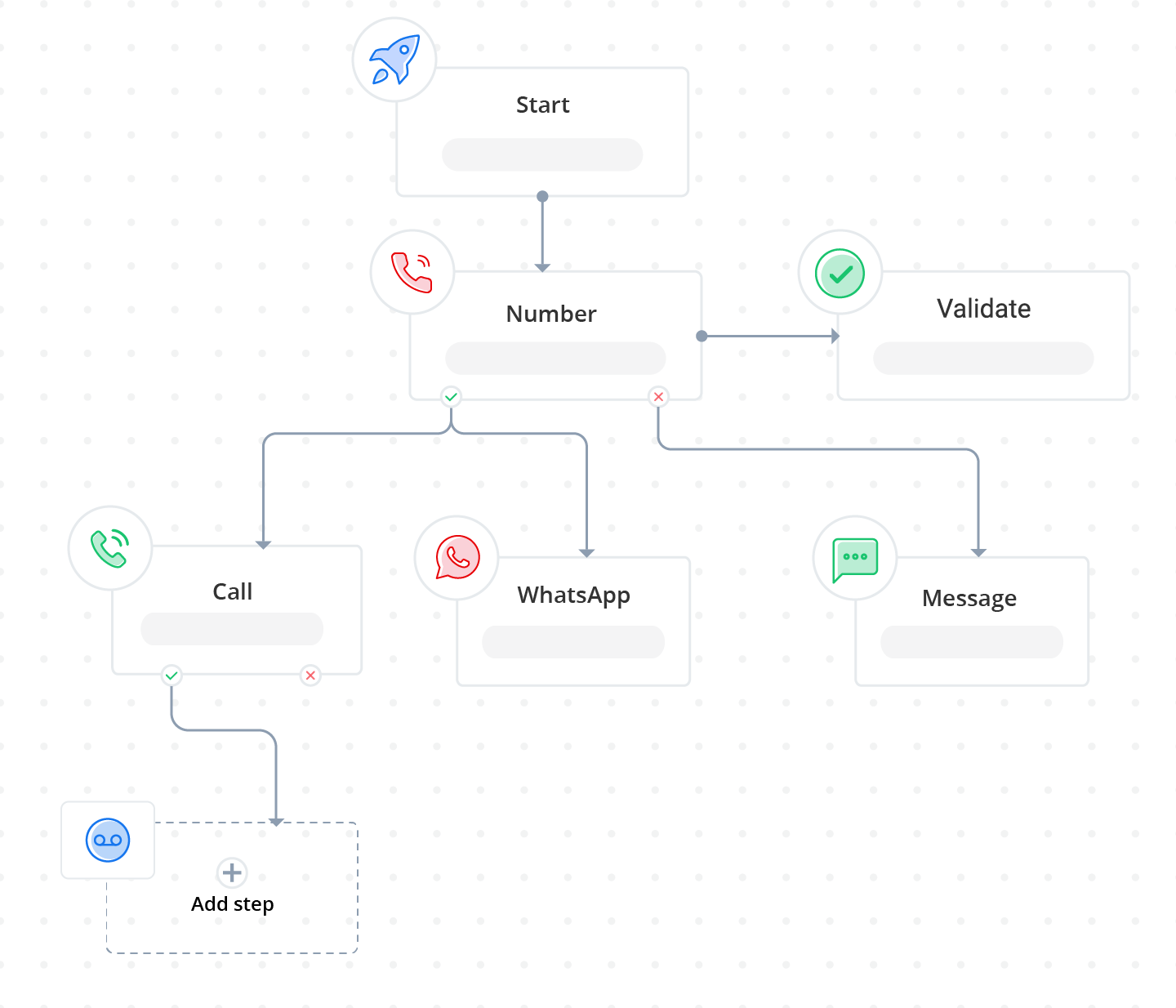
FLOW BUILDER
Design intuitive customer experience flows
Build call flows in minutes with our drag-and-drop interface and delight your customers to keep them coming back.
GLOBAL VIRTUAL NUMBERS
Give your business a virtual mobile identity.
Apply for a virtual number of your own and get set up fast, without a SIM card.
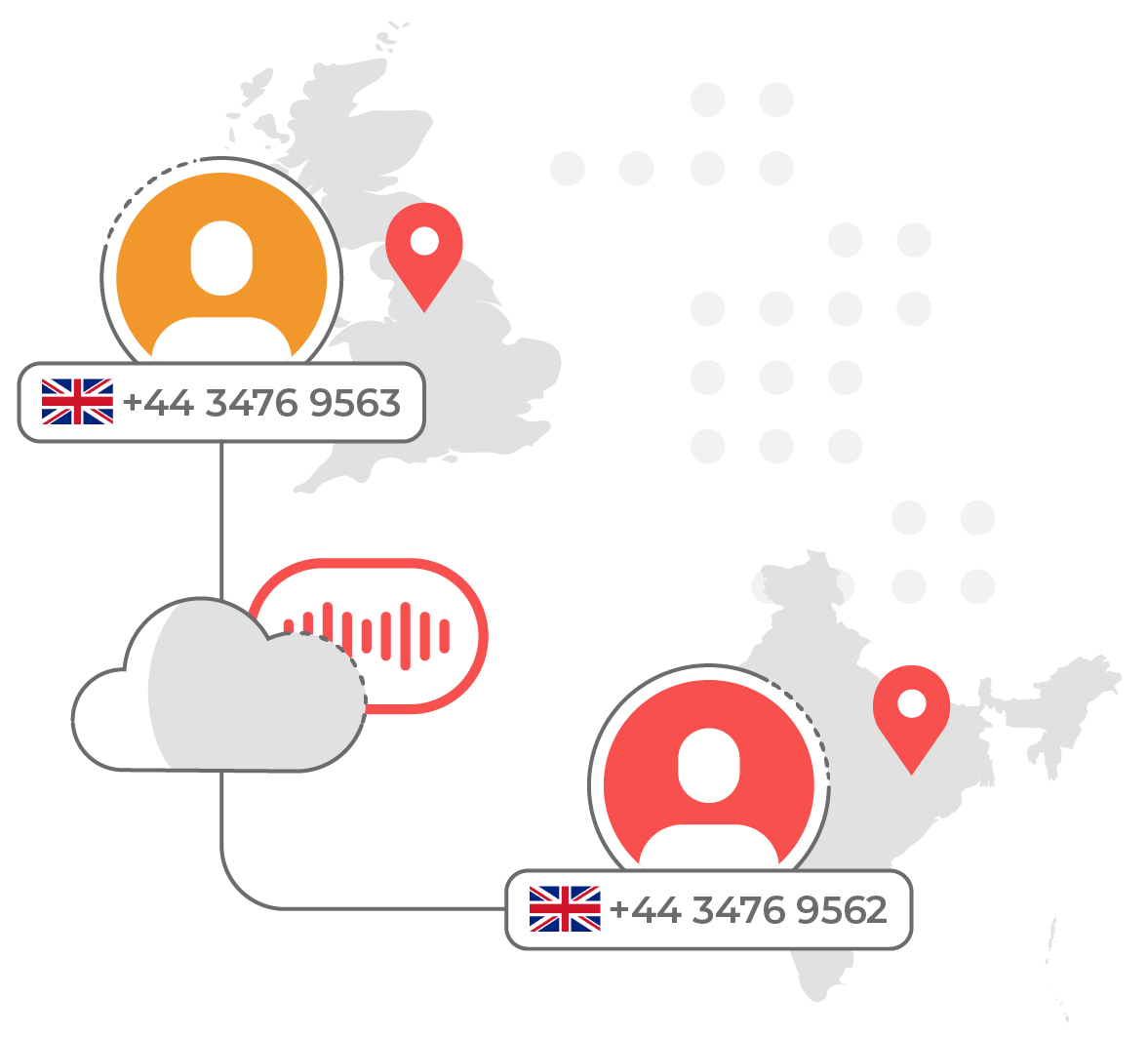

IN-APP CALLING
Upgrade your voice services with the in-app call.
Communicate with your customers easily and make your brand immediately recognizable, through one-click branded audio calls, available from your existing app, instead of using GSM calls.
Learn more about Kaleyra Voice
Proven Communications Technology
1600+
Operator Connections
190+
Countries
99.99%
API Uptime
51.5 Billion
Messages, 2022
8.1 Billion
Voice Calls, 2022